“Redeem” can do install by App CODE, which is easier than URL transfer.
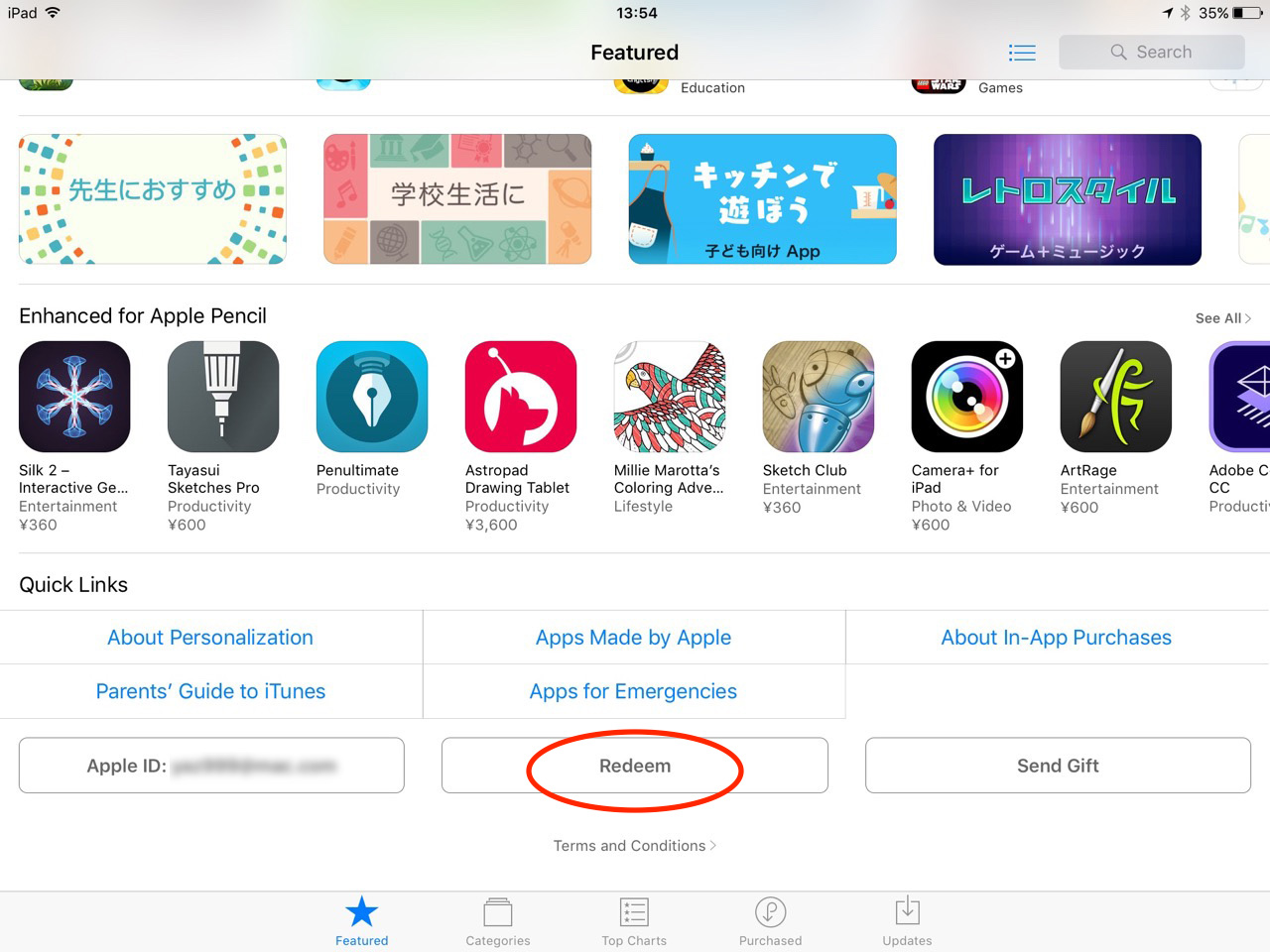
Select “Redeem” at App Store,
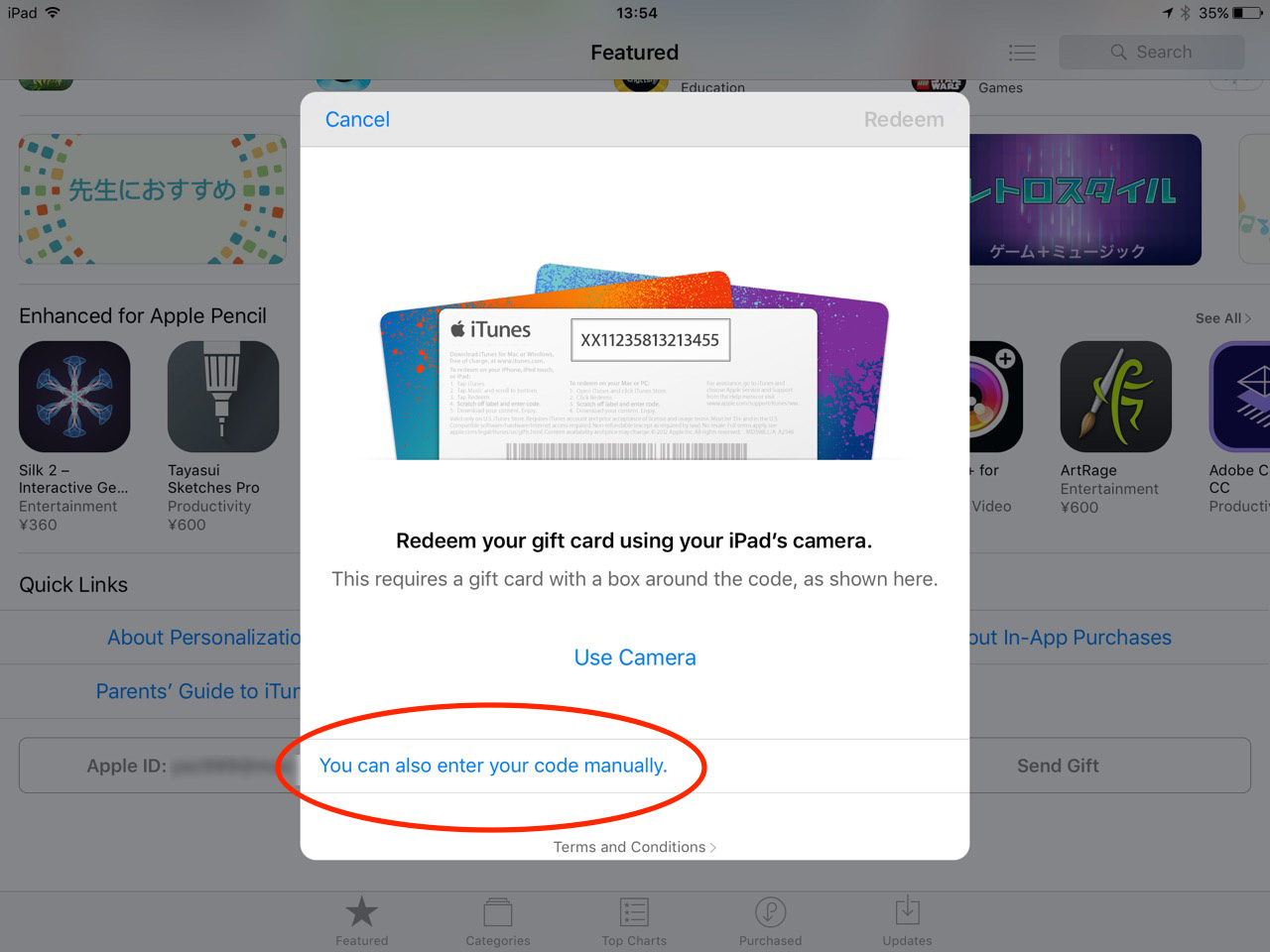
Tap “You can also enter your code manually”,
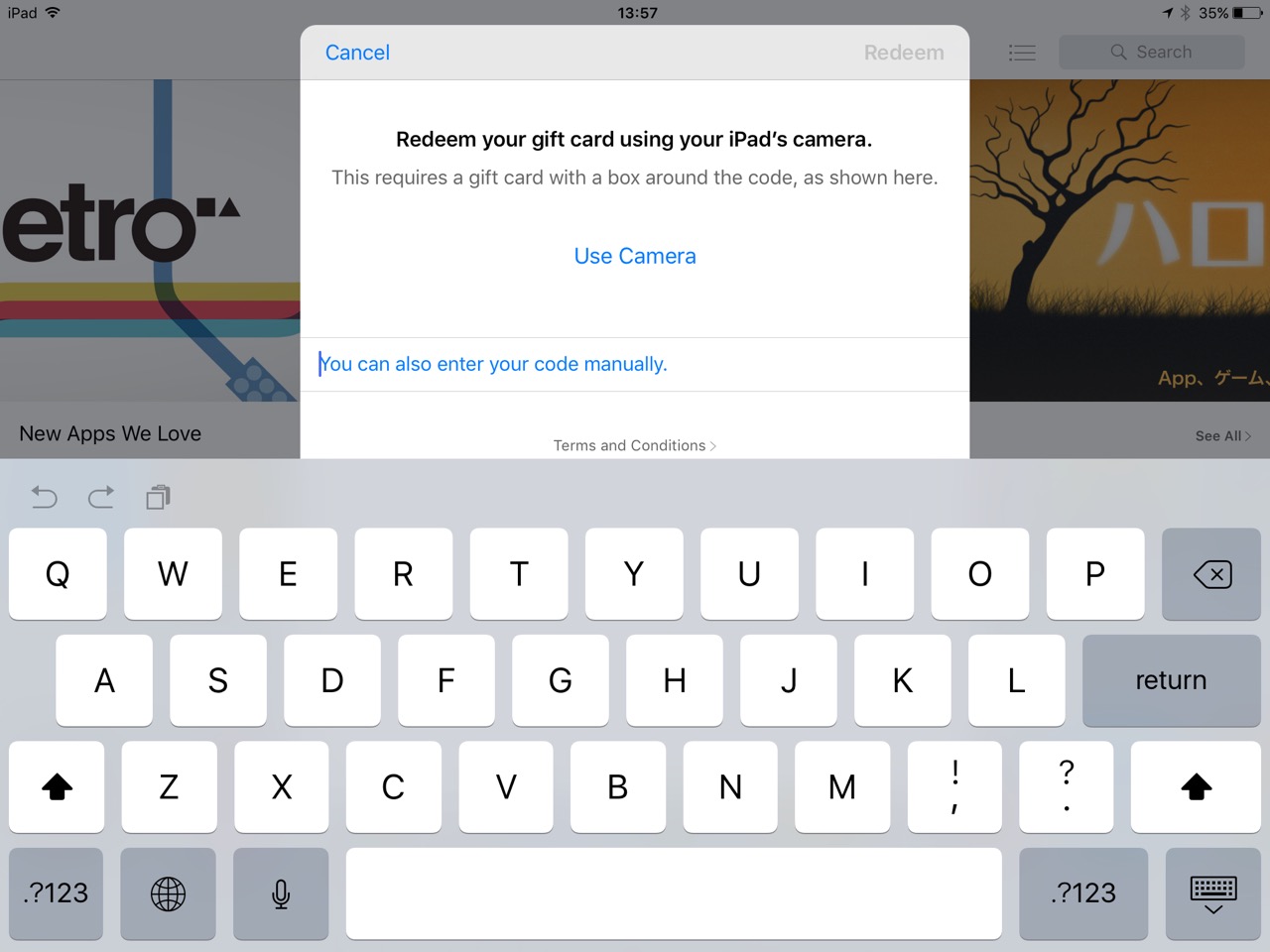
and type your Code.
if you did install by Volume Purchase, application owner is related with device’s Apple ID. Then you can find the App at “Purchased” tab, you don’t have to more installation CODE for other devices either.
Volume Purchase Programで入手したコードは、URLの転送が手間な場合は、App Storeのコード入力を使います。
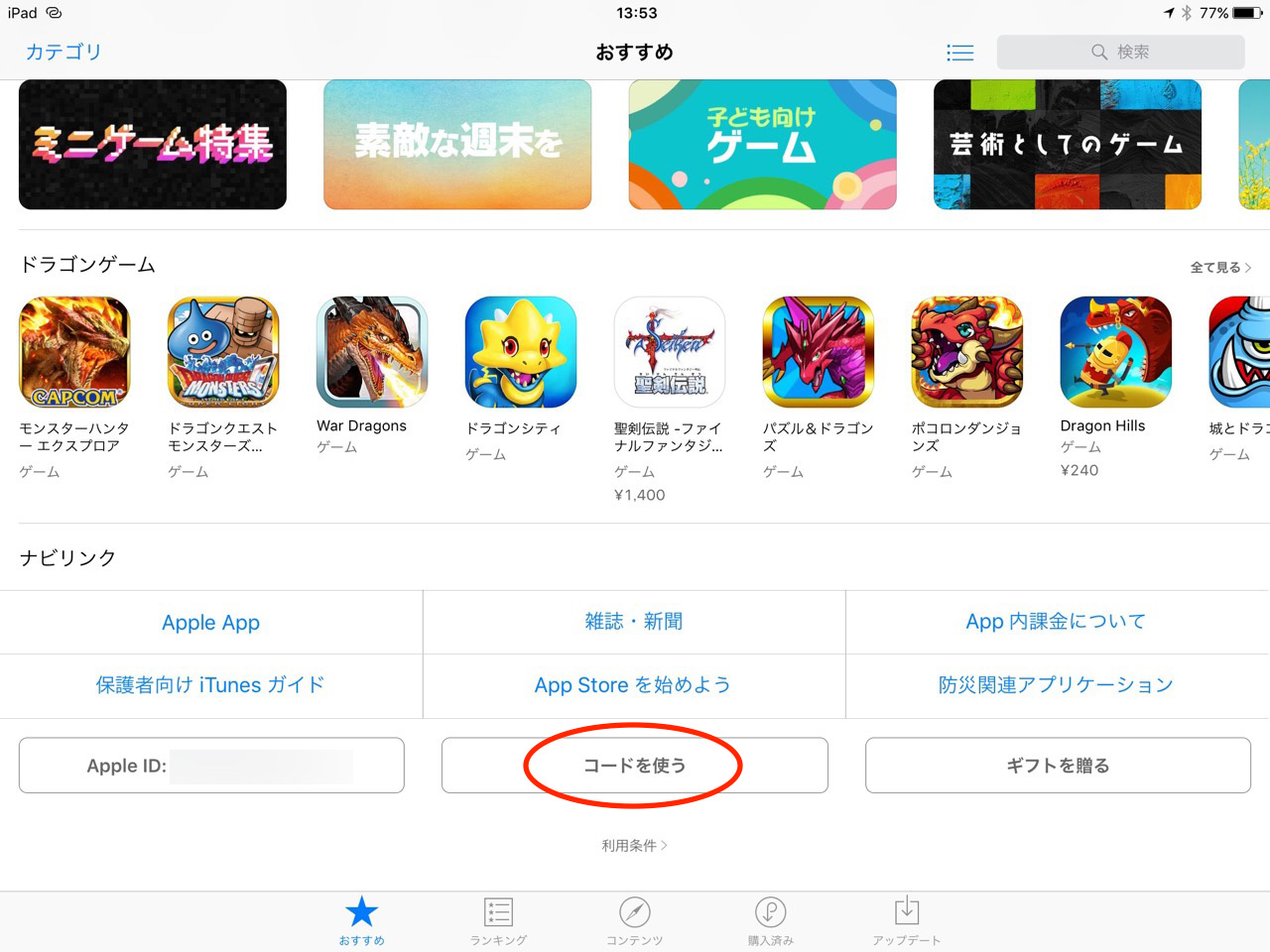
App Storeから「コードを使う」を選び、

キーボードからの入力をタップすれば、

あとは、コードを入力するだけです。
Volume Purchaseでインストールした場合、アプリケーションの所有権は、インストール作業したApple IDに割り当てられます。
そのため、App Storeの購入済みに表示されますし、同一のApple IDで、別のデバイスにインストールする際には、インストール用のコードは必要ありません。